Test Customization Options
The following procedure is performed on the HP ALM Client machine.
To set environment variables:
- Close any open Internet Explorer browsers.
Set the appropriate environment variables.
Variable Description CloudShell.QueueTimeoutMinutes
CloudShell queue timeout, in minutes. If the test doesn’t run within the specified period, an “Error” status is returned to HP ALM. Default is 60 minutes.
CloudShell.LoggingProfile
CloudShell test logging profile. The following values are available: None, Results, Measurements and Results, All. Default is Results.
For test customization options that are configured in the HP ALM server, see Installation procedure.
Stop the TestShell Remote Agent component service:
Open the Component Services dialog box.
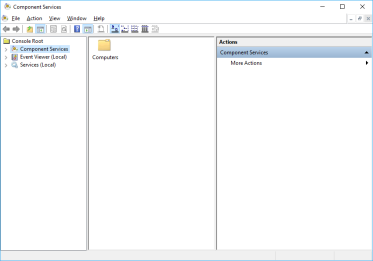
From the left pane, navigate to Console Root>Component Services>Computers>My Computer>COM+ Applications.
Right-click TestShell Remote Agent and select Shut down.
- Open Internet Explorer and log in to HP ALM Client.